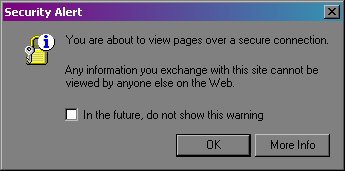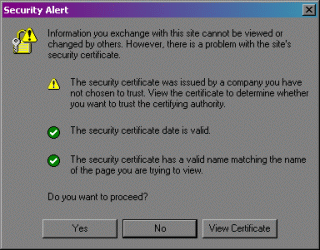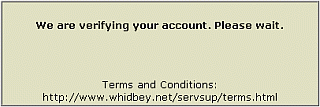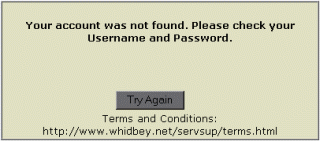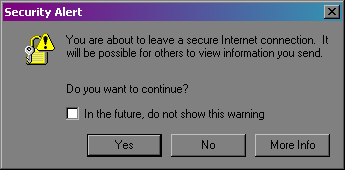|
Whidbey Telecom Internet & Broadband
Wi-Fi Links
How-To and Troubleshooting
Windows XP and Wi-Fi
Windows2000/ME/98SE and Wi-Fi
|
Logging in to WhidbeyNET Wi-FiWhen The Login Button is located in the upper left corner of the Wi-Fi Portal Navigation Bar. To connect into the Wi-Fi network, simply click on the "Log In" button. Once the Log In button is clicked, our Access Point will redirect you to our WhidbeyNET Wi-Fi Service Agreement / Terms of Use.
Please review these Terms of Use and upon your acceptance, an authentication page will
Some browsers will give a warning whenever entering or leaving a secure connection. If your browser does give you a warning, simply click on OK.
Part of the TLS/SSL connection hinges on a Security Certificate from the web server involved in the https connection. Our APs use a Self-Signed Certification. You will see the following screen when your browser detects the Self-Signed Certification.
Click on Yes to proceed with the log in. You will be presented with the Login Screen as seen below.
Type in your WhidbeyNET Wi-Fi Username and Password into the corresponding fields of the log in page. Remember: Usernames and Passwords are case sensitive. You must type the username and password in exactly as you received it. The login process will verify your username and password.
If for any reason, your username and password is not accepted, you will see the login failure screen as seen below. Please ensure your username and password were typed in correctly. Again, the username and password are both case sensitive. You will want to make sure that your CAPS LOCK key is not on.
When you have successfully logged in, you will see the successful login screen. You are now logged in.
On some browsers, you will receive a warning when you leave a secure TLS/SSL connection. Simply click on OK.
You should also see the ICC window appear. This ICC window will allow you to log out at any time.
If for any reason, the ICC gets closed, you can always log off by returning to the http://test.whidbeywifi.com website. |
 connecting to the Wi-Fi system, our Access Points automatically redirect customer
browsers to our WhidbeyNET Wi-Fi Portal Page. The WhidbeyNET Wi-Fi Portal page contains a lot of useful and important
information. Please return here often, as information is continuously being updated.
connecting to the Wi-Fi system, our Access Points automatically redirect customer
browsers to our WhidbeyNET Wi-Fi Portal Page. The WhidbeyNET Wi-Fi Portal page contains a lot of useful and important
information. Please return here often, as information is continuously being updated.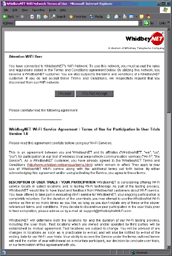 be presented. To enable the general public to connect
with our Access Points,
the initial connection does not utilize WEP. To ensure the safety and confidentiality
of our customers' information, a TLS/SSL connection is initiated. TLS/SSL is
the same technology used on the Internet every day for credit card transactions.
The 128bit encryption that TLS/SSL offers is arguably one of the best cryptographic
standards for data safety on the web today.
be presented. To enable the general public to connect
with our Access Points,
the initial connection does not utilize WEP. To ensure the safety and confidentiality
of our customers' information, a TLS/SSL connection is initiated. TLS/SSL is
the same technology used on the Internet every day for credit card transactions.
The 128bit encryption that TLS/SSL offers is arguably one of the best cryptographic
standards for data safety on the web today.