|
Whidbey Telecom Internet & Broadband
Wi-Fi Links
How-To and Troubleshooting
Windows XP and Wi-Fi
Windows2000/ME/98SE and Wi-Fi
|
Connect to Wi-Fi In WindowsXP!Please note; WindowsXP utilizes a "Wireless Zero Configuration" Service built into the operating system. Many wireless network adapter cards utilize this service. If your card gives you the option of using the Windows XP "Wireless Zero Configuration" tool, you will be able to follow these instructions regardless of the brand of your wireless adapter card. You will see the following window: 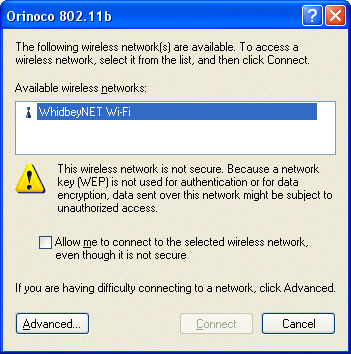
If there are no items listed in this window, you may need to adjust your Windows XP Wi-Fi settings. Please Click Here for Advanced Options. There may be more than one item listed in this window. To connect to
WhidbeyNET Wi-Fi, click on WhidbeyNET Wi-Fi to highlight it. Check the
box that says "Allow me to connect to the selected wireless network,
even though it is not secure." Checking this box will allow the
connect button will light up as seen in the following screenshot....
Click on Connect 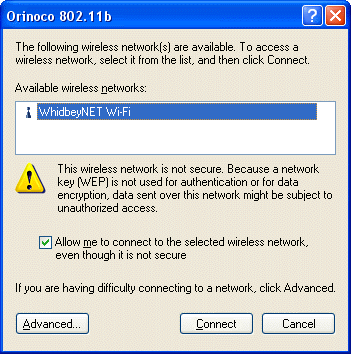
|
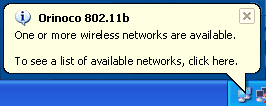 When
you are traveling with your WindowsXP laptop and you have your Wi-Fi card plugged
in, you will see this pop-up balloon when the presence of a Wi-Fi network is
detected. Just as the balloon says, double-click on the connection icon.
When
you are traveling with your WindowsXP laptop and you have your Wi-Fi card plugged
in, you will see this pop-up balloon when the presence of a Wi-Fi network is
detected. Just as the balloon says, double-click on the connection icon.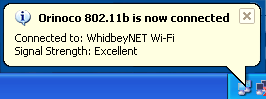 Once
connected, you will be see this balloon message indicating that you are now
connected to the WhidbeyNET Wi-Fi Network. Now that you're connected, you can
continue to the
Once
connected, you will be see this balloon message indicating that you are now
connected to the WhidbeyNET Wi-Fi Network. Now that you're connected, you can
continue to the